“A well-maintained website is like a well-oiled machine — it runs smoothly, efficiently, and continues to grow.”
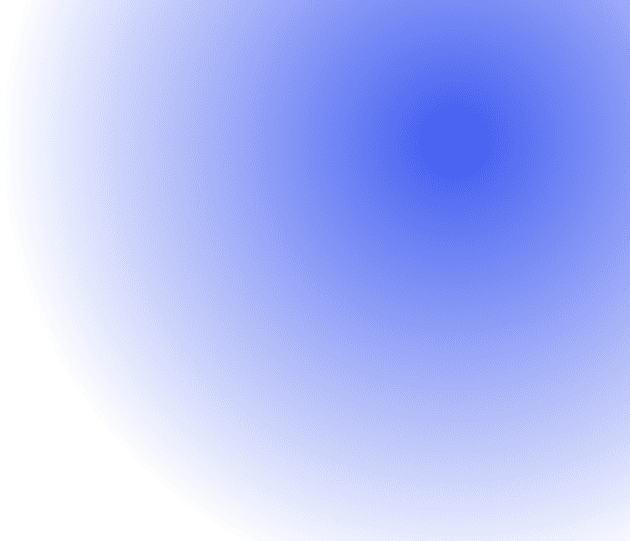

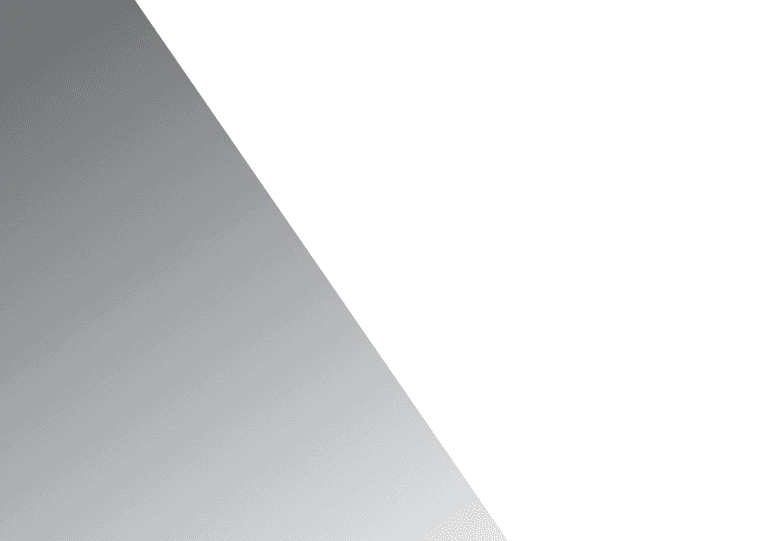

Website maintenance is crucial for ensuring your site operates at peak performance. Regular updates and proper care not only enhance user experience but also help protect your site from security breaches, downtime, and other potential issues. In this post, we will explore the essential web maintenance practices every website owner should follow to keep their site running smoothly and ensure its long-term success:
“A well-maintained website is like a well-oiled machine — it runs smoothly, efficiently, and continues to grow.”
Johnathan Mark
One of the most important maintenance tasks is regularly backing up your website. Backups ensure that you can quickly recover your site in case of data loss, accidental deletions, or security breaches. A solid backup strategy should include full-site backups as well as database backups, ideally done on a weekly or bi-weekly basis. This ensures that in case something goes wrong, you can restore your site with minimal downtime.


Additionally, it's important to store backups in multiple locations — both on-site and off-site (cloud storage or external drives) — to avoid losing important files due to a single point of failure. Having reliable backups in place also makes it easier to troubleshoot and recover from technical issues quickly, saving both time and money in the long run.
Outdated software, plugins, or themes can become vulnerable to security risks. Keeping your website’s software up to date is a critical web maintenance practice that helps patch security vulnerabilities and improve performance. Regularly check for updates to your content management system (CMS), plugins, themes, and any third-party integrations to ensure you're using the latest and most secure versions available.

Many web platforms and CMSs provide automatic updates for critical security patches, but it's also important to stay on top of major updates to ensure compatibility and functionality. Ignoring these updates can result in slow site performance, broken features, or worse — a compromised site vulnerable to cyberattacks.
Monitoring your website's performance is an ongoing task that helps ensure your site is delivering optimal speed and a seamless user experience. Slow-loading pages or broken links can frustrate users and negatively impact your SEO rankings. Use tools like Google Analytics and website speed testers to track site performance and identify areas for improvement.

By regularly monitoring key performance metrics, such as page load times and bounce rates, you can take proactive measures to address any performance issues. For instance, optimizing images, minifying CSS/JS files, and using caching mechanisms are great ways to boost your site’s speed and improve the overall user experience.
Website security should be a top priority for every business. A strong defense against hacking attempts, malware, and data breaches starts with basic measures like installing an SSL certificate for secure communication. SSL encryption not only enhances trust with your visitors but is also a ranking factor for search engines like Google.

In addition to SSL, regular security scans are necessary to detect and remove malware, trojans, and other harmful content. Use security plugins or services that offer routine scans to ensure your website remains secure from cyber threats. Furthermore, using strong passwords, setting up firewalls, and implementing two-factor authentication (2FA) can further enhance your site’s security against unauthorized access.